Security issues in your mobile app can damage your brand, put user data at stake, and even lead to your app being removed from the App Store or Google Play. This is why, when a vulnerability is detected, hire a mobile app builder immediately who can act quickly to protect users and prevent further damage.

Are you wondering how app developers fix mobile app security issues quickly? Here’s a straightforward, step-by-step explanation of what professionals do behind the scenes.
Step #1: Identify the Root Cause Immediately
The first step that most app developers follow is to identify the exact source of the security threat. Developers quickly check:
- Error logs
- Crash reports
- Server logs
- Suspicious API traffic
- Unusual user behavior
Identifying the root cause helps your app developer determine whether insecure code, outdated libraries, API vulnerabilities, or malicious activity causes the issue.
Step 2: Patch Vulnerable Code
After identifying the root cause, your developer immediately patches the affected code. This may include:
- Fixing insecure functions that may include outdated scripts or redundant code.
- Removing exposed tokens or keys that may no longer be required.
- Rewriting weak authentication or encryption logic
- Updating old code that no longer meets security standards
The goal is to close the security gap as fast as possible.
Step #3: Update Third-Party Libraries
Many vulnerabilities and security threats come from outdated third-party SDKs or libraries. To diagnose and fix them, your developer quickly:
- Identify outdated packages
- Replace them with the latest secure versions.
- Remove unnecessary dependencies
This step alone can help you fix a large portion of issues and secure your app.
Step #4: Strengthen Data Encryption
If there has been any data leakage through your mobile application, your developer can improve:
- Data encryption at rest
- Data encryption in transit
- Secure key management
- Hashing of sensitive data
Encrypting sensitive data prevents attackers from using stolen information.
Step #5: Fix Vulnerable APIs
Most mobile apps rely on APIs to fetch and send back the data. However, it’s crucial to have secure APIs; otherwise, they can be easily exploited. Here’s what your app developer can do for the APIs:
- Patch insecure endpoints
- Add authentication and authorization layers.
- Rate-limit suspicious requests
- Use HTTPS and TLS
- Validate all incoming data.
A secure API prevents unauthorized access and reduces the attack surface.
Step #6: Improve Authentication & Access Control
Weak login credentials can also allow attackers to access your sensitive data, files, or APIs. To fix this security threat, your developer can quickly:
- Implement stronger password rules.
- Add OTP or two-factor authentication.
- Fix session handling issues.
- Block suspicious IPs or devices.
This prevents account takeover attacks.
Step #7: Release an Urgent App Update
Once the fix is ready, developers publish a critical update. To speed up the release:
- Developers prepare a hotfix instead of waiting for a full version update.
- Quality assurance runs quick tests.
- The update is pushed to the App Store and Play Store immediately.
- Users are notified to download the latest version for security.
Step #8: Monitor for New Threats
After releasing the fix, developers continuously monitor:
- Server logs
- API traffic
- Unusual login attempts
- Crash and error reports
This ensures no new loopholes appear and the same issue doesn’t return.
Conclusion: Protecting the security of your mobile application is even more critical than its development, because a lack of security can affect your business’s and app’s reputation. Therefore, it’s recommended to hire a developer for your mobile app maintenance.