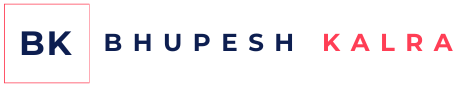In order to get the most from your website, you will need to make sure that the design of your website should stand out from the competition.
Now you may be asking “How can I improve my website design?” or “How can I make sure that my website designer will do his job properly?“.
Don’t worry. You’re not alone!
There are many newbie webmasters who don’t know how they can enhance their website design.

Therefore, in this blog post, I’ve shared 8 great tips that will definitely help you or your website designer to enhance your website design. Let’s get started.
#1 The layout
When the users land on any of your webpages, the most important element which encourages them to stay on your website is its layout.
Since the website layout plays a vital role in the success of any online business, it should be designed with a logical flow, great color scheme & attractive graphic elements.
You must make sure to have each page of your website as a landing page however to accomplish this goal, you should hire a professional website designer in Singapore.
#2 The Images
After the layout of a website, the next element which attracts a user to stay on a website for a longer period of time is the quality of images used on that website.
It is very well said that “an image speaks thousands of words” and the same applies in the case of a website design as well. Images are the lifeline of a website because they convey the desired message of the company to its users.
Therefore, it’s imperative to take care of your website’s images in terms of both quality & relevancy.
Perhaps it would be a worthy investment to buy high-quality images from relevant image-stock websites such as Shutterstock.com
While it’s true that using high-resolution images on your website is a great idea, you do need to take care of their optimization as well.
In other words, the images must be optimized for their sizes before using them on the website to ensure the optimum loading time of the webpages.
#3 The Navigation
Have you ever been to a website that looked great in terms of design & colors, but you were not able to browse it seamlessly.
In other words, you were not able to find the information or product that you were looking for.
I am sure you did.
These kinds of websites usually lack logical or intuitive navigation.
Without clear navigation, even a well-designed website will also not help your business.
So what’s the takeaway here?
Intuitive and logical navigation is an integral part of any successful website design.
So, I suggest that you must make sure that your website design should have easy yet logical navigation on all the webpages.
Moreover, the responsiveness of the menu should also be taken care of while designing a website which means a mobile-friendly menu.
Recommended post: 7 Tips to make your website navigation look good
#4 The Loading Speed
Did you know that Google has officially announced the importance of the loading speed of a website for considering it to appear on the noticeable positions of search engine result pages?
It’s not only about the search engines’ love, but it’s about the user experience as well.
An ideal loading time for any website shouldn’t be more than 5 seconds.
Various studies have shown that a webpage that takes more than 7 seconds to load can have as much as a bounce rate of 60%.
Read my blog post in which I have shared some tips to enhance the loading speed of a WordPress website.
#5 The Branding
Your website must carry your business brand throughout the webpages.
Therefore, your graphic designer must make sure that your website should be consistent with the logo, color scheme, font colors, alignment, heading style, graphics, etc.
The users should be able to identify your website whenever they see your logo or color schemes. A website that carries appropriate branding gets more credibility & recognition among users.
#6 The Responsiveness
Google has officially announced that a website needs to be responsive in order to grab noticeable positions on the search engine listing pages.
Therefore, it’s imperative that you must have a responsive design for your website.
Studies have also shown that the ratio of device users has gradually increased during the last few years and I am sure that you would not like to miss the opportunity to show your great website to device users as well.
Additionally, most of the traffic from social media platforms like Facebook and Twitter comes through mobile devices only.
So you can cater to your social media traffic as well when you have a responsive website design.
What benefits do you get with a responsive design?
- Boost in SEO rankings.
- Low bounce rate on the website.
- More conversions & sales.
- Optimized loading speed on mobile devices.
#7 The CTA Buttons
The CTA (call-to-action) buttons play a vital role in the overall conversions of any website.
Very often, most web designers ignore the importance of CTA buttons on a website due to which the conversion ratio of that website gets affected.
A website should always have prominent placements of buttons on the required pages such as contact form, payment page, or download page.
Therefore, it won’t be wrong to say that effective call-to-action buttons are part of the recipe for any successful website design.
#8 Testing
Never forget to do thorough testing of your website after it’s completed.
Here are some of the things for you to check on your website design before you launch it:
- Functional bugs & issues
- Mobile responsiveness
- Browser compatibility
- Broken links
- Loading speed
- Form validation
- Important SEO tags such as header, meta, anchor, etc.